When I started All Things Spliced, I did so for me, and for Baby Lighty. I never expected it to ‘take off’ in its own little way as it has, nor be as well received as it has been. Ok, so I’m not making my millions yet, but there have been some little highlights here and there, and the best part is knowing that you lovely lot seem to be enjoying what I’m writing. It feels like I’ve got a small but merry little band of regular readers, and I’ve made new friends within the blogging community, both of which I’m completely grateful for.
If you’re part of the aforementioned blogging community, you’ll be familiar with the term ‘self hosted’. That mythical state of bloggy being, the holy grail of the blog world, or at least that’s how it feels to a relative newbie. When everyone else was talking about going self hosted, it initially bypassed me a bit. Why did I need to do this when I was quite happy with what I had, thank you?! But then the blog started to grow…and I wanted to do things with it that I simply wasn’t able to do whilst sitting on the free WordPress domain.
And so my mind got to thinking…perhaps I ought to start thinking about this self hosted thing… The only problem with this, however, was that Mrs Lighty has the technological brain capacity of a caterpillar, and I literally didn’t have a clue where to begin.
Most bloggers, once self hosted, will write a very serious, very logical explanation as to the process of going self hosted. Mrs Lighty isn’t most bloggers. Quite frankly I couldn’t write a logical explanation as to how I’ve ended up as allthingsspliced.co.uk if I tried! And so here is Mrs Lighty’s guide to going self hosted:
How to go Self Hosted for Dummies:
1. Umm and ahh over whether you want to go self hosted for aaaages. Seriously, like almost a year of “do I or don’t I?”
2. Realise that even if you do want to go self hosted, you don’t have the foggiest clue where to begin. What does self hosted even mean?!
3. Start bugging your friends, colleagues and the blogging community at large (sorry about that Something About Baby, Rhyming with Wine, 3 Little Buttons and Island Living 365!).
4. Know that you really must be going on about it all the time when even Mr Lighty takes note and offers to pay for it as your birthday present!
5. Speak to your potential hosts over the phone. Still don’t have a clue what you’re doing. Umm and aah some more.6. Then one day, after nearly a year of umming and aahing, suddenly just take the plunge! Buy your domain name (www.allthingsspliced.co.uk is miiiiiine!!!!) and a hosting package, hurrah!
7. Give your hosts access to your WordPress.com site.
8. Speak to Abi from Something About Baby some more, and realise you haven’t backed up your old blog!! Aaaaargh, quickly turn on the laptop and export the back up file.
9. Your hosts tell you that they can’t be sure that your drafts will back up, so you quickly back those up the only way you know how: by copying and pasting into a Word document (technical!!). Realise that you actually have a few months’ worth of near-ready-to-go posts, bonus!
10. Your hosts migrate your site. For most bloggers this takes a couple of days. For you this takes about 3 minutes, because, let’s face it, between Baby Lighty, working and copywriting commitments, you only post about once a week. Bad blogger!
11. Get sent a list of instructions from your host company that may as well be written in Dutch for all you understand them. Feel your eyes glaze over as you read them. Ask Mr Lighty for help.
12. Make the relevant change to the host file and restart your laptop as requested. Your laptop then takes FORTY-FIVE MINUTES to update! Fear you may have broken your laptop, especially as no other blogger that you speak to seems to have gone through this step when you message them to ask. Messages require much use of the ‘sobbing / my-life-is-over’ emoji.
13. Eventually get laptop loaded again (phew!!). After even more consultation with your fellow bloggers and your hosts, it appears that most of the work has been done for you. Clearly your hosts recognised that they were dealing with a wally that would need lots of help early on in the whole process.14. Now for the fun bit! Supposedly… Fiddle with the look of your blog. Try approximately 20 themes before choosing one that’s not dissimilar to the one you had before you started this whole stressful process. Mutter to yourself frequently “why can’t I get this bloody plugin to work?!” and “I wish I knew more about CSS!” (seriously! When did you ever think you’d hear Mrs Lighty say that?!).
15. Eventually get the blog into some workable form. Feel really quite proud that you – that person that can barely work the DVD player – has only gone and set up a whole bloomin’ website!! Yes it definitely needs some work, but it’s all mine!
And that’s where we are today, folks. I’m sure there will be lots of tinkering with the site along the way, but I hope you lovely lot will come along for the ride!
On a serious note, I’d like to say thank you to all of the people that have helped me to achieve this dream, this little corner of the Internet that’s all mine, particularly the bloggers mentioned above, and if you do want some serious and very helpful articles on how to go self hosted, I highly recommend these:
Something About Baby: How to go Self Hosted – From WordPress.com to WordPress.org
Island Living 365: Going Self-Hosted with my Blog
Midwife and Life: Going Self Hosted from WordPress.com to WordPress.org
•••
For All Things Spliced, follow The Lightys on Facebook, Twitter and Instagram!
Proud to be linking up with:

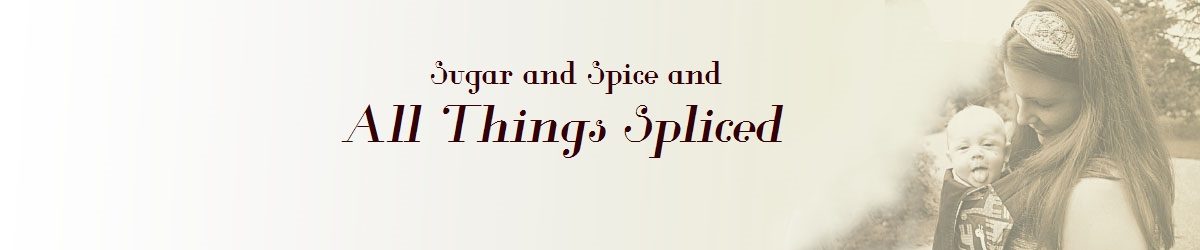
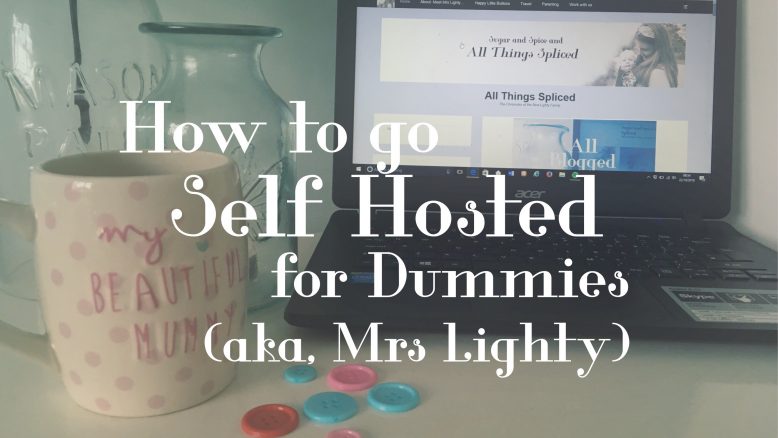
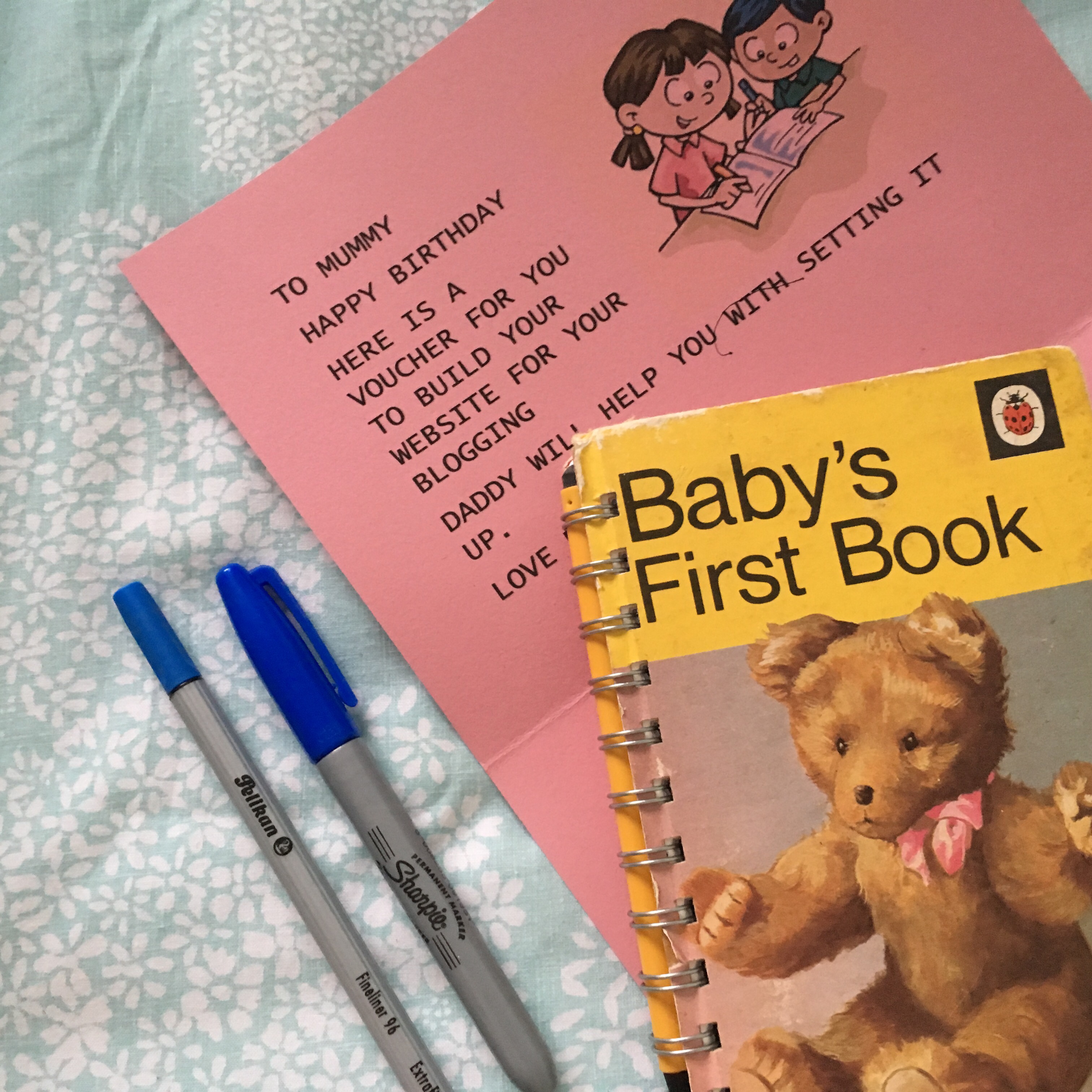
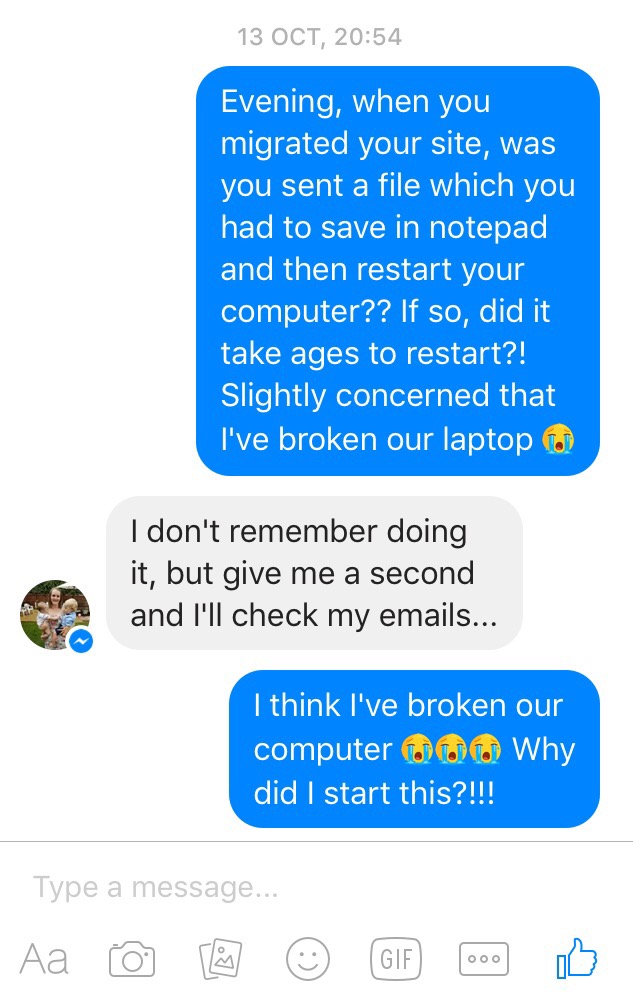


Yay! Well done you, so glad you’ve finally made it over to the dark side. It wasn’t that hard was it?! The frantic, late night messages were all worth it to have your lovely shiny new blog. I can’t say I was actually that much help to you, but you did have me giggling along to this post as I knew exactly what you were going through. Looking forward to reading all these fab posts you’ve got in your drafts xx
Haha, that made me laugh as you knew what I was going through because you literally came along for the ride with me!! So sorry about that and about all of the questions!! Thank you for all of your help, I definitely couldn’t have done it without you! xxx
Yay, you made it – it’s the idea of it that’s worse isn’t it? I’m not very technical but I’ve had to become more and more so. Now you can get back to writing and creating, what you do best xx
Thank you, and thanks for your great article too…I read it months ago and went back to it time and time again! xxx
BTW you need some sort of sharing buttons!
Ooh I thought I had them?! Another thing that I need to sort out then…
Yaaaaay! You did it and you survived! Blog looking fab 🙂 All worth the stress? Now the fun part, finding swizzy plug-ins! Thanks for the mention xx
Ah no worries at all re: the mention, your article was a great help, thank you!! And if I can ever get the plugins to work, I might start having fun… xxx
Ah no worries re: the mention, your post was fab and a great help, thank you! Now if I could get the plugins to work, I’d start to have that aforementioned fun… xxx
Congratulations on your super swish new site lovely! It looks so slick and professional. You’ve done a brilliant job and I’m sorry I wasn’t much help. The limit of my advice was to do what I did: pass it to my IT geek hubster and run off to hide under duvet until it’s all done. ? I love it. Yay to you xx
Ah you were more help than you’ll ever know, even just in moral support! I definitely couldn’t have done it without you!! xxx
Congrats on making the change and taking the plunge. I’m still in the do I or don’t I phase, feel I will be in this phase until after the New Year too. For now I’ll sit and ponder on it all and cry and rock myself into a state of confusion in a corner somewhere when thinking about it! #dreamteam
Haha, this is where I have been for the past year, so I feel your pain!! I hope you do decide to take the plunge, it’s what all of us bloggers do, right?! Thanks for reading my post 🙂 #DreamTeam
Congratulations on going self hosted! Woohoo. How does it feel? 🙂 Your post was so funny, I have been chuckling away here as I could just picture you working through all the steps on how to get to the finish line. You have done it 🙂 Thank you for sharing with the #DreamTeam lovely xx
Ah I couldn’t have done it without your help, that’s for sure!! I’m sorry for bugging you every five minutes, haha!! I’m glad my post made you laugh though 🙂 Thanks for having me on #DreamTeam 🙂
Oh my goodness this scares the bejaysus out of me! Well done and so glad you got it all sorted eventually 🙂 #BigPinklink
Haha, it still scares the bejaysus out of me now that I’ve done it!! Will you be taking the plunge soon?!! #BigPinkLink
Congratulations on going self hosted! I did it a couple of months ago and I was almost having a full on break down with the stress of it. I wish I had seen this post first!! #bigpinklink
Haha, not sure it would’ve helped much?!! I didn’t realise you only went self hosted a couple of months ago, I love your site!! #BigPinkLink xxx
I am not sure if I was just lucky that I started straight off with self hosted because I didn’t know anything else. So I will not have the face this aspect of blogging but I remember just installing plugins would send me into panic mode, so I can imagine what I would be if I had to migrate my blog!! Congrats on going self-hosted, you did it! YAY! Thanks for sharing with #bigpinklink
I wish I’d done this to start with. Or at least just stuck with what I knew, ha!! Thanks for having me on #BigPinkLink 🙂
Well done hun! I’m still pretty clueless about being self hosted, and I’ve been doing it a year and a half ha ha!
Thanks for linking up to #coolmumclub
Haha!! Very glad it’s not just me then!! #coolmumclub
Been meaning to read this post for a while and now it’s scared the **** out of me!!! Ive just bought a new laptop and can’t afford for it to break!! Can you tell I’m still in the dithering about going self hosted stage? I know I should do it but I too am a technophobe and I keep putting it off until I have a decent amount of time (hah!) to sit down and do it.
If I ever get there I’ll be referring back to this and running to you for help!! Thanks xx #bigpinklink
Haha, don’t refer to me, at least refer to the sensible posts I’ve included at the bottom, ha!! #bigpinklink
this is where im at right now. managed to change the flipping host and view the site and the theme is all over the blinking place. havent changed my nameservers yet and planning on hiring someone to sort it all out. sigh !!
Ah no speak to your hosts first before paying someone. They will be able to help you with the nameservers bit – I don’t think I actually had to do anything in the end with mine if I remember rightly. The theme takes some time. I went through about 20 before I got one that sat well with me! Shout if I can help at all xxx